The Ember App won't open on my Android deviceUpdated 7 months ago
If you are having issues with your android app crashing or if the app is unable to open, we do recommend a few troubleshooting steps! First, please be sure your app is up to date with the latest version. The latest version of the Android Ember - Temperature Matters app is version 3.6.4.
Next, please check that "Nearby Devices" permission is granted via Android settings (Settings -> Apps -> Ember -> Permissions -> Nearby Devices -> Allow). This setting directly impacts bluetooth permissions.
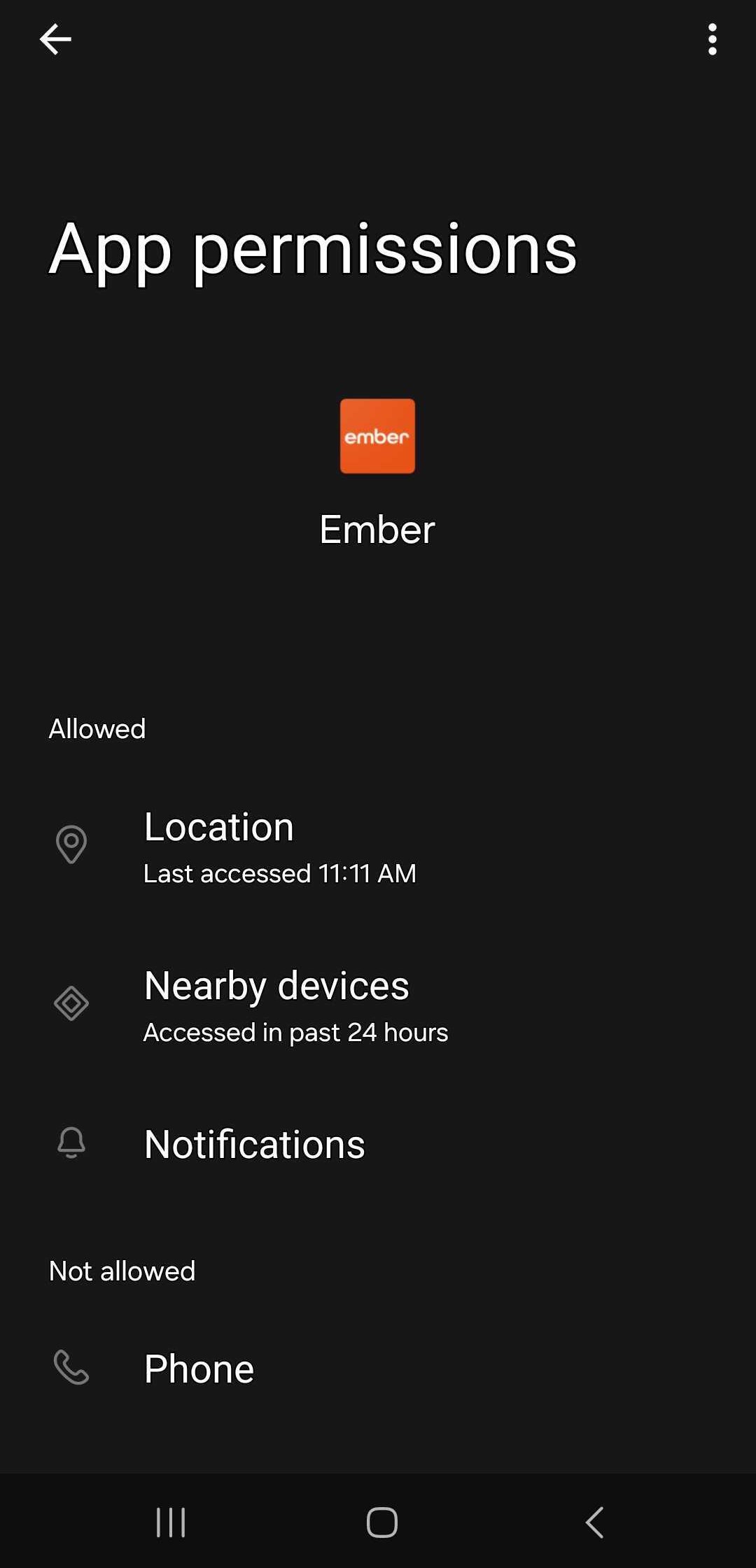
If the crashing continues to occur, let's clear all app data and app cache (Settings -> Apps -> Ember -> Storage -> Clear Data and Clear App Cache), uninstall the app, and then reinstall. Please ensure all permissions requests are granted when prompted.
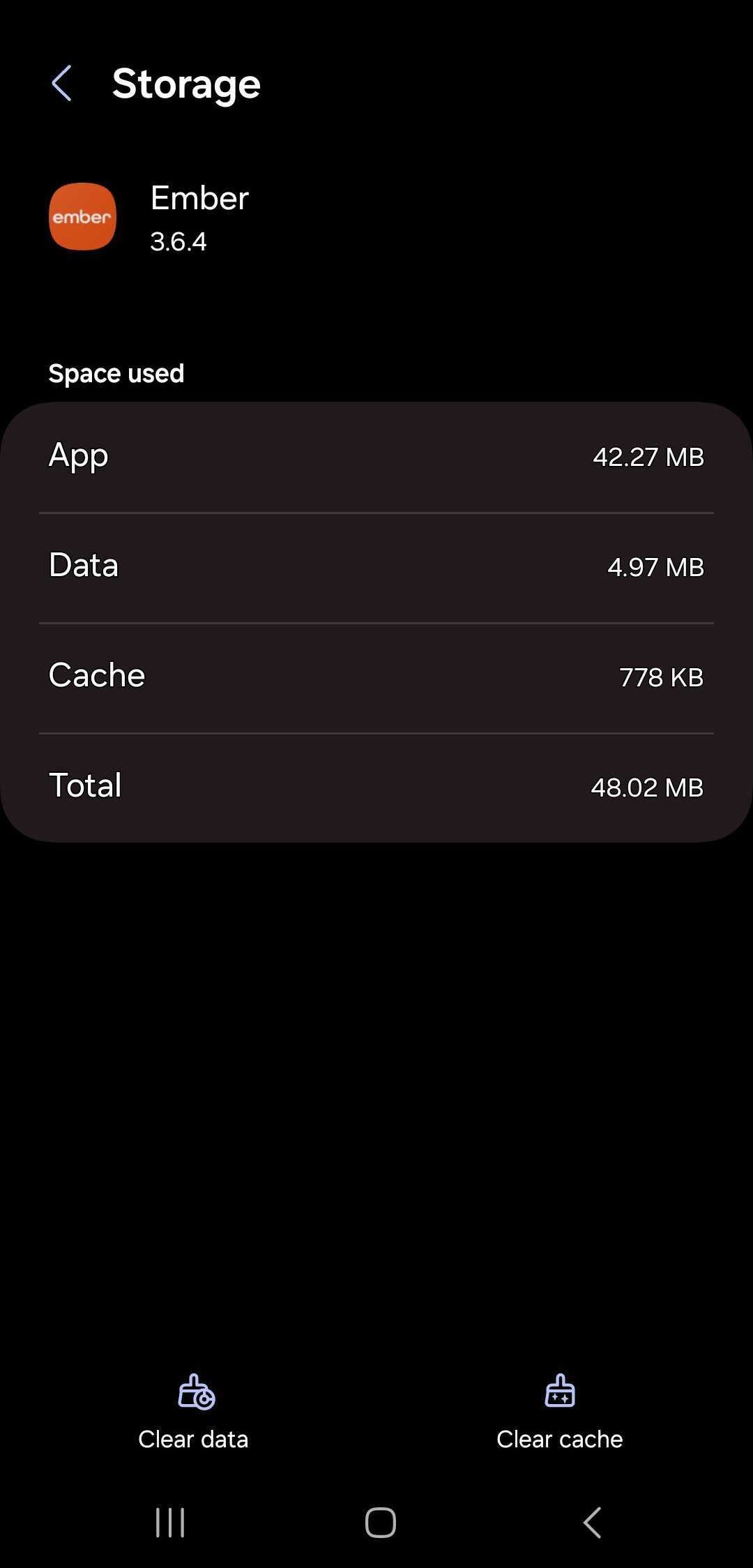
If you continue to experience issues with your Android app, please reach out to our support team at [email protected].